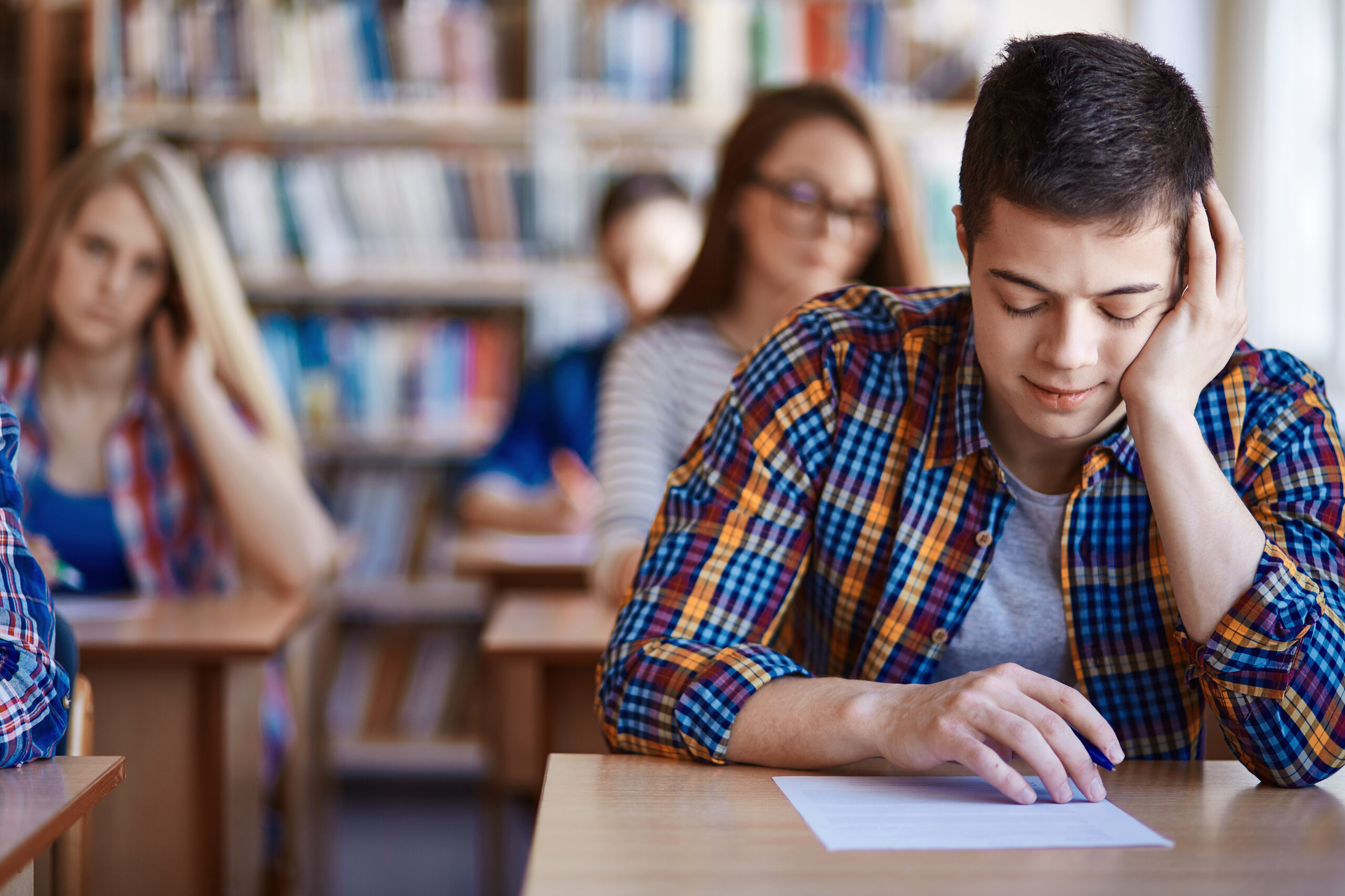Homeschooling requires parents to take on many different roles you may not have considered when you started. And while most of those roles are pretty simple to figure out, the role of “transcript creator” seems to be the one that stresses parents the most.
Why is this? This simple, educational summary is supposed to show colleges everything that happened during our homeschool journey. It puts a lot of pressure on parents, and listing all our great accomplishments on one page seems almost impossible.
But with Mid-America Christian University (MACU) courses powered by TEL, we’ve taken much of the guesswork out of the process.
Perhaps you’ve already created a transcript and just need to know how to insert those MACU credits. Or, you’ve never made a transcript and need to start from scratch.
Whatever your situation, we’ve created this simple guide on how to create a homeschool transcript. Use it to get your student college-ready and get recognition for MACU dual enrollment credits, too.
How to credit dual enrollment courses
One of the big benefits students get when they take a MACU dual enrollment course is a “2-for-1” transcript win. The course can be used to fill in for a standard high school course, and the student also earns college credit. The course will appear on two separate transcripts, but you’re only responsible for putting together the high school one.
Let’s take the example of the Spanish 1 course from MACU:
When the student enrolls for the course in the fall semester of high school and completes it within six months, those credits earned at the college level can transfer to their school of choice after high school graduation.
But you also get to add a full year of Spanish I on their high school transcript. This could fulfill a language requirement, history or culture credit, or any other requirement you decide to apply it to. (That’s the beauty of homeschooling!)
Additional transcript facts:
- Each semester of a college-level course (i.e., one MACU course) counts as a full year of high-school-level learning on a high school transcript.
- MACU courses with labs should be noted as “with labs” on the high school transcript to show the rigor and real-life application of the course.
- MACU courses can be named according to your preference on the high school transcript but will be given the formal MACU course title on the college transcript.
- Summer courses can be assigned to the previous year’s high school semester or the next semester.
What about dual enrollment courses taken after high school graduation?
Technically, students who graduate from high school are no longer eligible for dual enrollment status. They can still take MACU classes and earn credits, which can reduce their total cost of college and help them prepare for more rigorous coursework. However, they won’t be able to add the credits to their high school transcript. (All courses to be put on the high school transcript should be taken before graduation.)
More importantly, courses taken after high school may affect the status of the student enrolling at a college or university. Currently, each institution has its own rules for how many credits a student can take in high school and still be considered an incoming freshman.
Even one course taken after high school graduation could put a student into “transfer” status, affecting incoming freshman scholarships and program eligibility. Check with each school to verify how they treat transfer credits, and plan your student’s school year accordingly to get the most opportunities before your homeschool graduation date.
Pro homeschool tip: In most states, the starting and end dates of your school year are up to you. Consider pushing the graduation date for your senior out a few months to fit in one more MACU course for dual enrollment credit!
How to create a homeschool transcript
The homeschool transcript market is big business, with many companies offering services to simplify the process. If you find it helpful to pay for transcript service, you can use these tools to quickly draft a transcript, store it online, and even have a paper version printed and sent directly to colleges upon graduation.
You can also use a completely DIY approach. Transcripts are, after all, just a spreadsheet with courses listed by year or subject.
Much like career resumes, most transcripts take one of two styles.
Transcript by subject
For STEM students or those in the fine arts, a subject transcript may do a better job of showing off the depth of the education. Rather than breaking up science courses into freshman, sophomore, junior, and senior years, the transcript can drill down by category.
Because MACU courses are to be completed in under six months, your student could possibly fit two full science courses into a single high school year.
Transcript by year
The most common option, transcript by year, shows the student’s learning year by year (9th, 10th, 11th, etc.) Courses taken from 9th grade on should be displayed here, although students taking high school level courses before then can list them, as well.
(Many 8th graders take high school courses when homeschooling!)
How to calculate grades
There’s no consensus on how to grade courses. Even public schools can’t come to an agreement on how to handle GPA, whether a 91% is an A or a B, or if honors courses should get more weight.
You can decide what grade scale you want to use, as well as if you use a weighted or unweighted GPA. Just remember that most admissions departments at colleges are accepting unweighted GPAs and will adjust them accordingly to stay below a 4.0.
Each course will earn your student a letter grade, which gets assigned a 1, 2, 3, or 4 value. Each semester, those get added up and averaged for the student’s semester GPA. Each semester gets added into the mix, forming what’s called a “cumulative GPA.” This is the number college admissions offices look for at the very end when your child applies for college after high school.
MACU classes fit in everywhere
Creating a transcript and calculating a GPA can be overwhelming. Fortunately, figuring out how to apply MACU credits to a high school transcript is easy.
You get to decide how to apply each course so that it becomes part of a well-rounded high school education – whether you use a classical method, eclectic approach, or choose to blend courses into your Charlotte Mason-style learning.
But more importantly, the college credits earned with TEL are transferable and accepted at most accredited institutions. You don’t have to worry if that Intro to Chemistry course will count when it comes time for your student to enter college.
Frequently Asked Questions (FAQs)
Do colleges accept homeschool transcripts?
Yes, they do. In fact, while the colleges know that mom or dad usually fill out the transcript, they respect it as an official document detailing the depth and breadth of a student’s education. You can usually email it to them or upload it into their application system without having to route it through a third-party transcript service or have it notarized.
What should I name our homeschool courses?
As long as your course title communicates the subject matter and level of the coursework, you can name it whatever you wish. TEL makes it easy to name courses by providing you with the official course title as listed in the MACU course catalog.
What is a weighted homeschool GPA?
It’s common practice in traditional schools to give honors or AP courses more “weight” than standard courses. (An “A” in one of these more rigorous classes would be counted as a five rather than a 4.) And some homeschool courses through online academies swear their courses are honors-level, giving you the option to count those higher, as well.
Then there are dual enrollment courses, which have the rigor of college courses (because they are!). Many parents opt to weigh these higher, as this is how high schools have handled it in recent years.
It is up to you whether you take advantage of this weighted GPA. Many schools unweight the GPA anyway, so every school and student is measured the same. Others rely heavily on the weighted GPA to calculate merit scholarships. Consider researching the colleges you’re interested in to see how they handle it, then decide your approach.
What grading scale should I use?
Colleges can’t even agree on the grading scale, so don’t expect there to be a consensus among homeschoolers. You can choose the scale used at MACU to make it easier:
90% to 100% = A
89% to 80% = B
79% to 70% = C
69% to 60% = D
59% to 0% = F