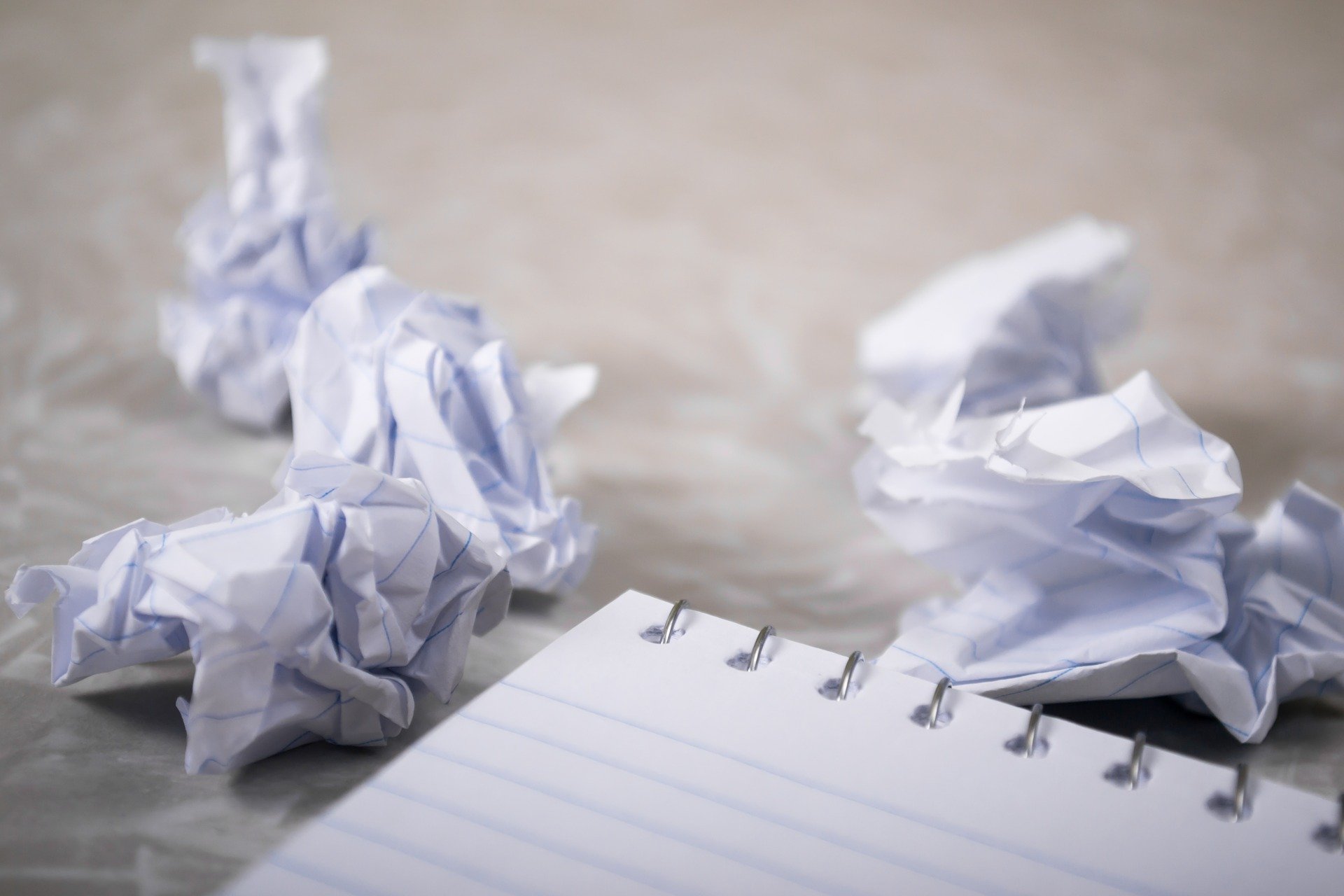The internet is an amazing thing. Sure, it has some ugly spots and useless rabbit holes. But when it comes to study help and learning resources, it’s easy to get overwhelmed with the plethora of options.
While you always want to reach out to your instructor with any questions, concerns, or clarifications about the content of your course, it’s always great to have a few online learning resources to refer to when you get stuck. Here are a few resources that could help you as an online learner, both in managing your time and understanding different topics.
Not All Resources Are Created Equal
The internet is rife with misinformation. Before you go campaigning to save the endangered tree octopus, you want to be mindful of the types of resources you are using. Be sure to identify who wrote or compiled it and where the information came from. See if you can find ratings or reviews for apps or websites to make sure they are high-quality. Take the time to properly vet the information you are using so the resources can help you be successful in your courses, and not hinder you.
Another thing to look for is privacy. Some of the best resources are completely free, but they may require you to create an account. If you don’t have time to read through all the terms of service (who does?), keep an eye out for forms that require more than just your name and email. If a site feels sketchy or asks for information you don’t want to give, just exit out. There are other resources that can help you.
Content-Specific Resources
When you are looking for additional information on a specific topic, or need a concept explained in a different way, here are a few places to look.
1. IXL
This website is a great place to get extra practice on problematic areas in your course. The site has practice problems on a variety of topics, from math to language arts. The only drawback is that it only focuses on K-12, so it’s great for foundational concepts but may not cover all the college-level content in a dual credit course.
2. OER Commons
Whether you are looking for background information for a paper or to get a different explanation of a topic, OER Commons makes it easy to search for and find the material you need. Open Educational Resources, or OERs, are learning materials that are available for free and have open copyright licenses that allow for some copying and remixing.
3. Project Gutenberg
Books go into the public domain each year. Project Gutenberg takes all those works in the public domain and creates easily accessible HTML files or ePub and Kindle files that you can download to your eReader. If you are looking for works by Homer, Jane Austen, or W.E.B. Du Bois, no need to go to your local library or purchase the book.
4. TEL’s Free Library & Resources
We have free versions of all our courses available in our free library. If you are taking American Government and would like to brush up on what else was happening in the U.S. when the Founding Fathers penned the Constitution, you can jump into the free version of our U.S. History I course. The free library has all the content of the paid version, but the courses don’t include the assignments or the support options.
Project Management Resources
Dates and formulas aren’t the only things you need to know when taking college-level courses. Good organization and time management skills can help you cut down on stress and get good grades. Here are a few tools to help.
5. Trello
Trello is a great project management tool to help you to better plan out your activities and tasks. You can break projects into cards that you can move through to completion. If you are writing a paper, you can have cards for compiling research, developing your thesis, and creating your outline. Link out to a Google Doc to easily keep track of your files. Add people to your board for accountability, or if you have a group project. That way everyone can keep track of the progress and see where all group members stand with their responsibilities.
6. Toggl Track
When you are working on school work, do you ever wonder where your time went? Toggl is a great time tracking tool that can help you see how you spend your day. This can help you see if you are spending more time on a specific subject or how much time you spend on school altogether. The Chrome extension makes it easy to turn on and tag specific projects.
7. Pomodoro Tracker
Self-paced online learning requires your time management skills to be sharp. The Pomodoro Technique is a time management practice that helps students focus, spending 25 minutes on a project and taking a quick five-minute break before jumping into another 25 minutes of work. This tracker will help you set the goals you want to get done and set a timer for your focused work.
Tools For Great Projects
School isn’t all reading and writing. Often you have other types of projects, such as video and audio. Here are a few free tools to help you get started with multimedia.
8. Audacity
This open-source audio recorder and editor is simple to use but has a ton of bells and whistles to help you create great-sounding audio. You can record a voice-over for a presentation or launch a podcast using this free tool.
9. GIMP
Another open-source tool, GIMP is a downloadable image editor to help you retouch and edit images. The site has a number of tutorials to help you get started with image editing.
10. OpenShot
Want to create a video from scratch but don’t have the resources for Camtasia or After Effects? OpenShot is an easy-to-use video editor with a lot of the same features as its pricier cousins.
11. Screencast-O-Matic
Nothing is more frustrating than trying to explain to someone what’s happening on your screen when they can’t see it. Whether you are working with a company’s support team or narrating a walk-through of a presentation, this resource enables you to record your screen.
Massive Open Online Course (MOOC)
Massive open online courses (MOOCs) are great ways to dive deeper into various topics, or on key concepts within a larger area. Just be aware, not all MOOCs are free, though some do have free versions of their courses. While you may be able to get a certificate if you complete a free class, this certificate is not a degree and in no way will give you college credit. You typically have to pay in order to earn any kind of credit for a MOOC.
12. EDX
This resource has 3,000+ MOOCs for you to pick from, from colleges and universities across the world. Please note, this is a 100% free source, there is an optional upgrade that will give you an ‘enhanced’ version of the class, but the courses themselves are free. (EDX is just one of the many MOOCs, others include, Coursera, ALISON just to name a few)
But What about Wikipedia?
You might have noticed that Wikipedia was not listed here. Even though it is accurate more than not, Wikipedia is user-generated. This means anyone can edit it at any time, for any reason. Because of this, Wikipedia is a great first step in your research, but you want to avoid citing Wikipedia in any type of academic-related work. The sources within a Wikipedia entry might be reliable to use but Wikipedia itself does need to be avoided.
Find the Resources That Work For You
As a student in a remote class, it is imperative that you are aware of the many free digital resources that are available to you. There are a number of great tools that can help you with specific content knowledge as well as soft skills like organization. If you start working with a tool and it’s not clicking for you, try something else. It’s better to find something you’ll actually enjoy using than try to force yourself to use a resource.
Caleb teaches TEL’s Introduction to Communication and teaches First Year Experience courses as well as a wide range of Communication Studies classes with numerous colleges and universities.